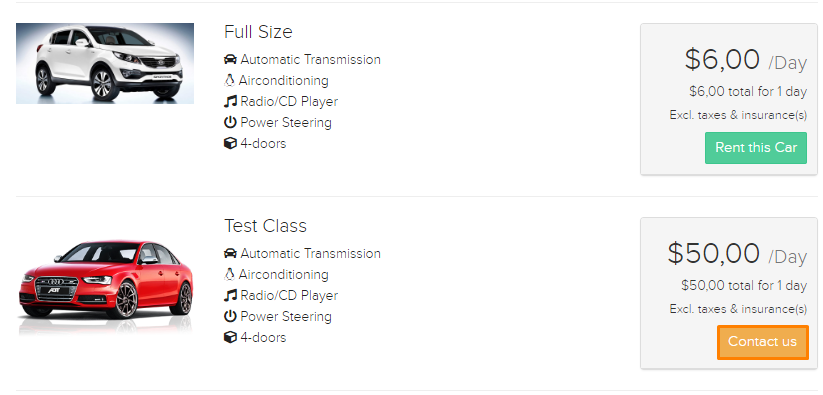
This article is a step-by-step breakdown on how to enable the “Contact Us” option when vehicle classes are not available. When you enable this setting, a button will appear on the iFrame that your customers can use to contact you by leaving their email addresses. It will look like this in the picture below highlighted in red.
<aside> ⚠️ When the Contact Us option is enabled, the “Contact Us” button will replace the “Next Available” button.
</aside>
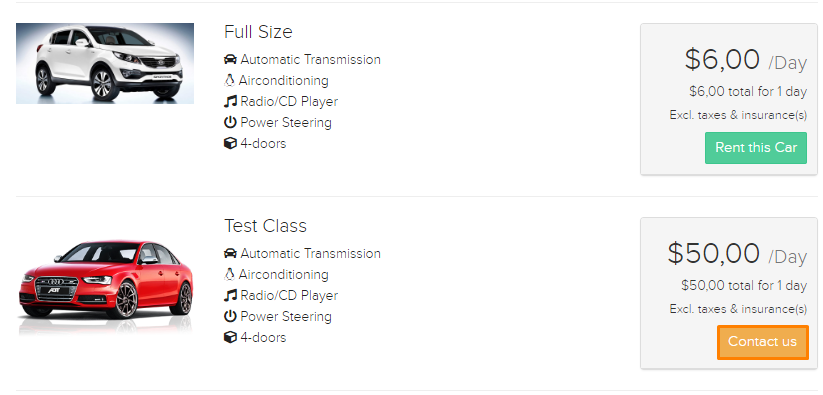
Step 1
Firstly, navigate to Settings → Car Rental as shown in the picture below, highlighted in dark blue.

Step 2
Here, select “Yes” under “Enable Contact Us Option in Not Available Classes,” as shown in the picture below, highlighted in red. Click on the “Save” button located at the bottom of the page to save the changes.

Step 3
In Settings > Car Rental > Emails > Other, the “Email Recipient for Contact in Not Available Classes” Field must have at least one email address configured to receive the captured lead.