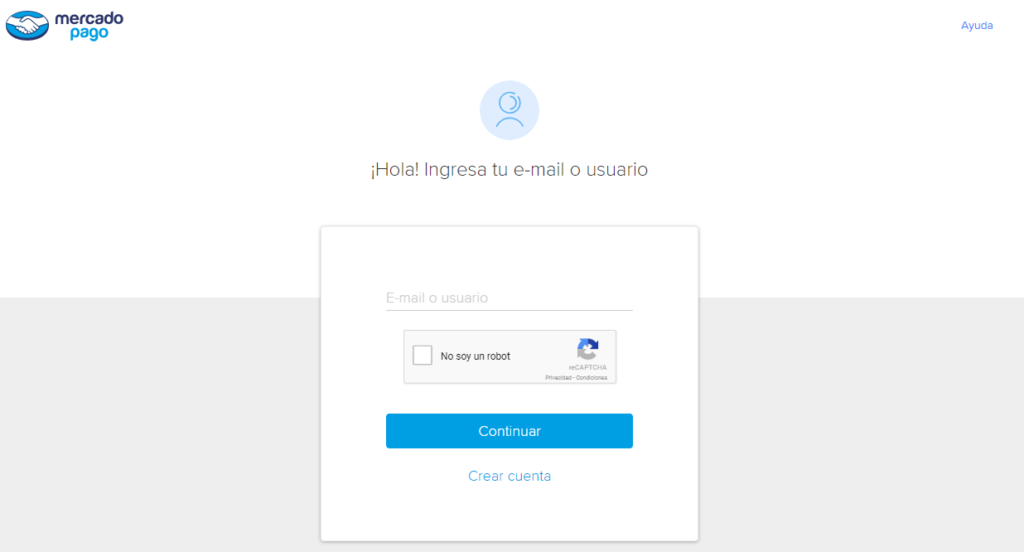
This article is a step-by-step breakdown of how to do Mercado Pago integration with the system.
Go to mercadopago.com.ar/developers/panel/app (the URL might be different for Mercado Pago in other countries)
Next, log in with your Mercado Pago credentials.
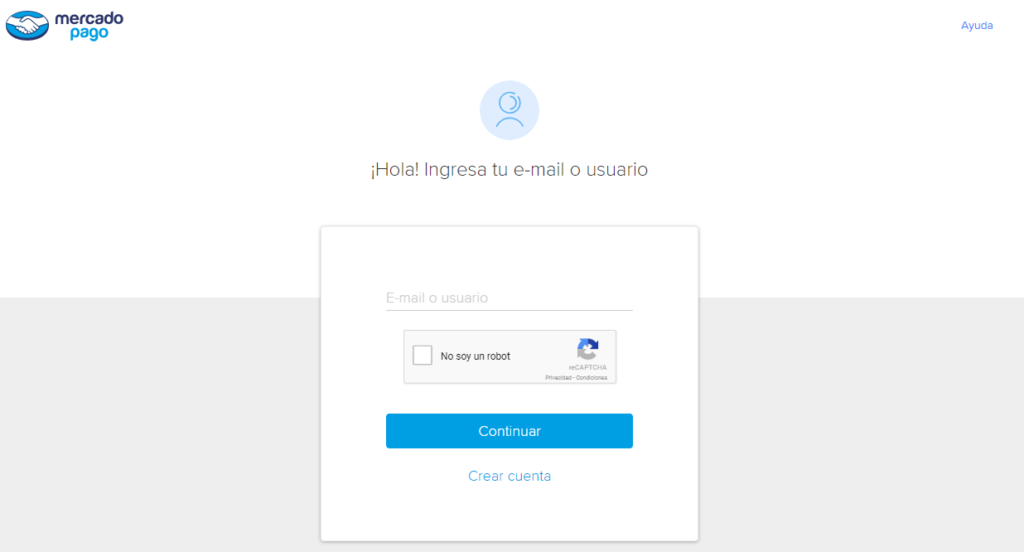
After you have logged in, a new page will appear. Here, navigate to “Tus Integraciones”.

Click on “Crear Aplicación”, and follow the steps.

Then, click on the created application.
